Education Station: Shifting and Masking with a Side of Crypto

By Edward Barnard
The basics can be tricky. This month we take a careful walk-through of a few lines of cryptographic code in PHP. This leads us through the difference between ones’ complement and two’s complement representation. We achieve weirdness by combining logical AND with integer addition.
Thirty-five years ago Ed Post of Tektronix expressed the insecurities we all felt as computer programmers. The previous five years had produced the Star Wars trilogy, but more importantly, those five years produced personal computers.
In 1978, just two years after it was founded, Apple won a contract with the Minnesota Education Computing Consortium to supply 500 computers for schools in the state. MECC had developed a sizable catalog of educational software (including the iconic Oregon Trail) which it made freely available to Minnesota schools. Soon the MECC floppy disks and Apple II’s became popular elsewhere across the country. As Steve Jobs said in a 1995 oral history interview with The Computerworld Smithsonian Awards Program:
“One of the things that built Apple II’s was schools buying Apple II’s.”
How is this a problem for professional computer programmers? Looking back from a generation later, the reason is not obvious. Computer programmers were highly paid with excellent job security. The only computers available were the million-dollar mainframes, although departmental minicomputers were becoming available for mere tens of thousands of dollars. A computer programmer was very much like a rocket scientist since one requires a rocket to be a rocket scientist, and one requires a mainframe to be a computer programmer.
A high school graduate (or dropout) could, for example, become an excellent auto mechanic, but not a rocket scientist–or computer programmer. Steve Jobs and Apple changed it all.
Real Programmers
Last month’s Education Station asked “What is a Real Programmer?” without directly answering the question. Ed Post’s parody essay Real Programmers Don’t Use PASCAL tells us the answer regarding those job insecurities of a generation ago:
But, as usual, times change… anyone can buy and even understand their very own Personal Computer. The Real Programmer is in danger of becoming extinct, being replaced by high-school students with TRASH-80s!
There is a clear need to point out the differences between the typical high-school junior Pac-Man player and a Real Programmer. Understanding these differences will give these kids something to aspire to—a role model… It will also help employers of Real Programmers to realize why it would be a mistake to replace the Real Programmers on their staff with 12 year old Pac-Man players (at a considerable salary savings). [Emphasis mine.]
This famous bit of hacker folklore harkens back to the days of glory, or so our elders would have us believe. We’ve all heard the stories of when our elders had to walk ten miles to school every day, barefoot in the snow, uphill both ways. The fears for our profession were real. But how is this going to help us today?

Figure 1. By Cushing Memorial Library and Archives, Texas A&M (Flickr: Card Preparation) CC BY 2.0, via Wikimedia Commons
Keypunching (see Figure 1) has gone the way of the electric typewriter. How can it possibly be relevant? It isn’t. But there is one related skill which we’re going to see today: desk checking. We’ll be using desk checking to walk through our cryptography code in PHP.
Figure 2 is a sample program from the original Fortran Programmer’s Reference Manual published in 1956. It is set up to be keypunched onto a card deck. Each line will become one 80-column punched card.
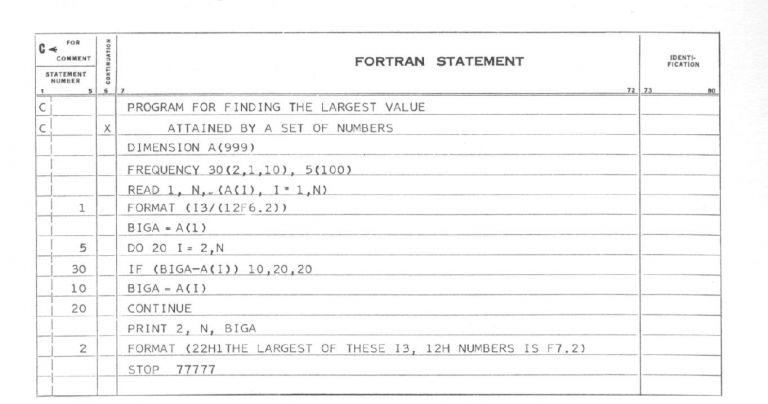
Figure 2. Fortran Program.
Bernard Smith explains this problem of the late 1970s:
Input to the mainframe was made using a tray of punch cards…and put my tray through a small window…I did not know when my particular program would be run. I remember working on the basis of 4 hours, and hoping I could get two runs a day, plus one overnight…My office was a good 10-minute walk from the computer center, so after about four hours I would walk (rain, shine, snow, etc.) up to collect the results.
To put this in perspective, imagine developing a complex web page. It takes four hours to load (on a good day), so you get to see it once by mid-morning, once by mid-afternoon, and you might sneak one more peek overnight. After loading your web page, you’ll want to edit your code. Your code, of course, exists as a tray of punch cards. So, to modify your code, you need access to the keypunch in some other building. Figure 3 shows a typical keypunch set aside for programmers’ use. The sign on the wall reads, “Express Keypunch: 3 minutes or 6 cards (or until asked to leave!)”
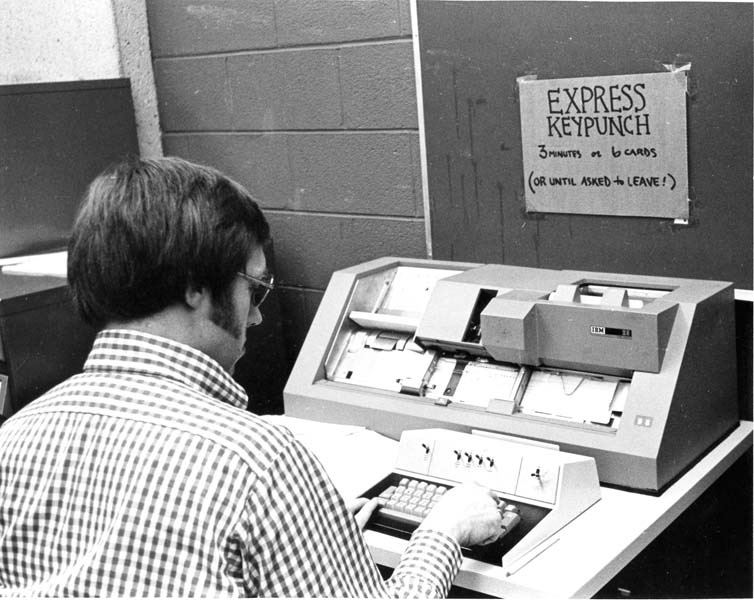
Figure 3. Express Keypunch
Picture a typical program of, say, one thousand lines of code, handwritten on 40 pages of coding forms. You would turn it into the production keypunch queue. Take another look at Figure 1, which shows production keypunching at Texas A&M University. Your program is typed twice. The cards are punched on the machine to the right (the “card punch”), and then they are typed again at the machine on the left (the “card verifier”). The program will be precisely as you hand wrote it, typos and all.
You can see why desk checking was one of the skills taught in computer engineering classes in college. Computer time was an extremely scarce resource. (Imagine your professional consternation at kids having an Apple II available in high school when you were lucky to run your program ten or twelve times in an entire week!)
Desk checking begins as simple proofreading. Specifically, reading back through the stack of handwritten coding forms, carefully looking for any errors. Picture a keyboard with no backspace or delete key, ever.
But wait! There’s more! Remember the inverted time factor. When you only get access to the computer once or twice a day, you’ll spend the rest of the day preparing to make the most of this access. Unlike today, you are not the critical resource. The mainframe computer is.
A real desk check is a structured walkthrough on paper. We take a sample set of data and run through the entire program, acting as the computer, using pencil and paper (and possibly slide rule). This is the skill which remains valuable and which we’ll be learning today. This is a skill practiced by every Real Programmer before he or she walked to the computer center (ten minutes, uphill both ways).
Logical and Bitwise Operators
Before we proceded, for reference the table below summarizes PHP’s logical and bitwise operators are:
| Example | Name | Result |
|---|---|---|
$a & $b |
Bitwise And | Bits set in two variables |
$a | $b |
Bitwise Or | Bits set in either of two variables |
$a ^ $b |
Bitwise Exclusive Or | Bits set in one but not both variables |
~$a |
Bitwise Not | Reverses the bit settings |
$a << $b |
Shift Left | Shifts the bits in $a by $b steps to the left |
$a >> $b |
Shift Right | Shifts the bits in $a by $b steps to the right |
$a && $b |
Logical And | True if both are true |
$a || $b |
Locial Or | True if either is true |
$a xor $b |
Logical Exclusive Or | True if only one is true |
!$a |
Logical Not | True is $a is not true, false if $a is true |
Note there are also logical and and or operators which have a lower precedence than && and ||.
Real-World PHP Cryptography
Scott Arciszewski pointed me to a useful example of shifting and masking in PHP. But, why do we care? Does shifting and masking help us build web pages? To investigate the question of “do we care,” I attended the Zend PHP Certification Boot Camp taught by Christian Wenz, the lead author of the certification, at ZendCon 2017.
Not only are shifting and masking on the list of exam topics, they fall under PHP Basics. We spent quite a bit of time on The Basics, proving indeed “the basics” can be quite tricky!
The Constant-Time Character Encoding PHP library is designed not to leak information about what you are encoding/decoding via processor-cache misses. Anthony Ferrara explains the concept in his great PHP-specific article It’s All About Time.
Let’s walk through desk checking Hex::encode(string): string and see how it works. See Listing 1. We’ll be encoding raw binary data into a regular string of hex (hexadecimal) digits.
Listing 1
<?php
declare(strict_types=1);
namespace ParagonIE\ConstantTime;
/**
* Copyright 2016 - 2017 Paragon Initiative Enterprises.
* Copyright 2014 Steve "Sc00bz" Thomas (steve at ...)
*
* Permission is hereby granted...
*/
class Hex {
public static function encode(string $bin_string): string {
$hex = '';
$len = Binary::safeStrlen($bin_string);
for ($i = 0; $i < $len; ++$i) {
$chunk = \unpack('C',
Binary::safeSubstr($bin_string, $i, 2));
$c = $chunk[1] & 0xf;
$b = $chunk[1] >> 4;
$hex .= pack(
'CC',
(87 + $b + ((($b - 10) >> 8) & ~38)),
(87 + $c + ((($c - 10) >> 8) & ~38))
);
}
return $hex;
}
}Let’s encode the single character “Q”. You can check any ASCII table online for the binary representation:
ord('Q') === 81 // decimal
=== 0x51 // hexadecimal
=== 0121 // octal
=== 0b 0101 0001 // binary, spaces added for clarityLet’s begin walking through the calculation in binary. Remember, we’re carefully walking through every line of code. We don’t want to skip ahead, possibly missing an error, or possibly failing to understand some subtlety.
- Our input will be the string
'Q'(line 14 of Listing 1). - Line 15 initializes our output string
$hexto the empty string. - Line 16 sets our number of characters
$lento 1. - The
forloop, lines 17-27, will execute once. (Make sure you see this is so!) Skipping over the loop for a moment, note we will be unconditionally returning$hexas our result. Since we are taking one trip through the loop, we are actually executingencode()as pure, straight-line code.
Divide and Conquer
We’ve taken a close look at this small PHP method; let’s divide it up further for our detailed analysis.
- Lines 18-21 initialize
$chunk,$c, and$b. - Lines 24 and 25 do the calculation. The lines are identical to each other except line 24 operates on
$band line 25 operates on$c. - Lines 22-23 take the results of these calculations and place the results into our output string
$hex.
This “divide and conquer” analysis is an important desk-checking skill. We can focus in on each of those sections, in order, without being distracted by what’s happening in the other lines of code.
In the real world, of course, we have code editors and step debuggers to do this sort of thing for us. There are times, though, when it takes a human to grok the situation. Such a human is showing the casual skills of a “Real Programmer.”
Definition: The computer folklore term Real Programmer has come to describe the archetypical “hardcore” programmer who eschews the modern languages and tools of the day in favor of more direct and efficient solutions–closer to the hardware.
Lines 18-19
Lines 18-19 unpack our ASCII “Q” into $chunk. What actually happens? Let’s check the online documentation for unpack. Format C says the input is an unsigned char (8-bit character). This sets $chunk to 0x51, which is ASCII “Q.”
We can guess Binary::safeSubstr() extracts our character in a binary-safe fashion. A check of the library code shows it’s a wrapper for PHP’s substr() or mb_substr().
I don’t know why we use two characters as input, rather than a single character. I can speculate it has to do with allowing for different endianness, but we’d have to ask the author.
Line 20
Line 20 $c = $chunk[1] & 0xf; is pure PHP, but what does it mean? Why use $chunk[1] rather than $chunk[0]? The answer is buried in the notes for PHP unpack():
Caution If you do not name an element, numeric indices starting from 1 are used. Be aware that if you have more than one unnamed element, some data is overwritten because…
Well, then. I don’t write unpack() code very often, and likely you don’t either. I didn’t know one can use unpack() in such a way it overwrites its own output. (Awesome (sarcasm). When we have something which looks off, in this case, an array starting with 1 rather than 0, it pays to take a close look at the documentation (if any).
The & in line 20 says we are doing a bitwise AND. Last month’s Education Station presented the truth table for AND:
1 1 0 0 Left operand
1 0 1 0 Right operand
----------
1 0 0 0 ResultOur ASCII table told us “Q” is 0x51, or 0101 0001 in binary. The same table would tell us 0xf is 1111 in binary. Or, expanding to 8 bits, 0xf is 0000 1111 in binary. Let’s do the calculation.
0101 0001 $chunk[1] === 0x51 === "Q"
0000 1111 0xf
---------
0000 0001 $c = $chunk[1] & 0xf;Line 21
Line 21 $b = $chunk[1] >> 4; tells us to perform an arithmetic shift right of four bits. The PHP bitwise operators documentation tells us “Right shifts have copies of the sign bit shifted in on the left, meaning the sign of an operand is preserved.”
0101 0001 $chunk[1] === 0x51
>> 4 Shift 4 bits to the right
---------
0000 0101 0x05 === 5 decimalFinally! We have our starting point from lines 18-21:
$chunk = 0x51; // ASCII 'Q'
$c = 0x1; // Right-most (lower) hex digit
$b = 0x5; // Upper hex digitOnes’ Complement
Before we tackle the unmitigated trickiness of our constant-time encoding algorithm (lines 24-25), we need to review ones’ complement and two’s complement arithmetic. Complements are both simple and weird, which by definition makes this fun!
In PHP, ~0 produces an integer which, in binary, is all ones. 0, in binary, is all zeroes (as you would expect), and PHP’s bitwise NOT operator ~ says to flip all the bits, meaning, change every 0 bit to a 1 and change every 1 bit to a 0. How many bits is “all the bits”? It depends on the word size of your computer. On a 32-bit machine you’d have 32 bits, and on a 64-bit machine, your result (all zeros becoming all ones) will be a 64-bit integer.
For computing, a word is a fixed-size unit of data, or set of bits, worked on by the processor. The word size affects things like how many characters are supported, the largest numbers which can be represented, and how memory is addressed.
This is where the weirdness comes in. The bitwise operators &, |, ^, ~, <<, and >> operate on PHP integers. They operate on the underlying value—the binary representation—contained in the integer. Wikipedia’s Ones’ complement article includes a table to help explain the distinction. See the tables below.
| Bits | Logical Value | Arithmetic Value | notes |
|---|---|---|---|
| (8-bit) | (unsigned) | (ones’ complement) | |
0111 1111 |
127 | 127 | |
0111 1110 |
126 | 126 | |
0000 0010 |
2 | 2 | <– see below |
0000 0001 |
1 | 1 | |
0000 0000 |
0 | 0 | <– “plus zero” |
1111 1111 |
255 | -0 | <– “minus zero” |
1111 1110 |
254 | -1 | |
1111 1101 |
253 | -2 | <– see below |
1000 0001 |
129 | -126 | |
1000 0000 |
128 | -127 |
For example, 2 and -2 show the bits flipped on each other:
0000 0010 2 2 1111 1101 253 -2
The PHP operators are fine. They are not weird. They each do bit manipulations as expected. What’s weird is the number representation. In Listing 2, we call the pattern of all zeroes “plus zero”. “Plus zero” sounds a bit redundant, given zero is zero, and since the number is all zeroes, we’re okay.
What’s weird is we call the pattern of all ones “minus zero.” Do we have to call it that? Listing 2 shows the integer sequence as we count down: 2, 1, 0, -0, -1, -2. If’s often used as a method to represent signed numbers and preferable to ones’ you think about it, there can only be one integer between 1 and 3. It would be 2. In the same way, there can only be one integer between +1 and -1. This would be zero. We do in fact have two different ones’ complement representations of zero: the all-zeroes pattern, and the all-ones pattern. Weird.
Signed Zero
You’re surely wondering whether we have to care the ones’ complement notation includes something weird called “minus zero.” We do; let’s take a look.
The first successful supercomputer, the CDC 6600, used one’s complement arithmetic. Programmers had to allow for both “plus zero” and “minus zero”. It was a great source of coding errors. Modern computers have adopted a better system of integer arithmetic, which means we do not have to care. This is a good thing!
However, there is a catch. “The IEEE 754 standard for floating-point arithmetic (presently used by most computers and programming languages supporting floating-point numbers) requires both +0 and -0.” Signed zero Now you’re aware “minus zero” does matter when working with floating-point numbers, we won’t mention it further.
Two’s Complement
Two’s complement notation solves the “minus zero” problem:
Compared to other systems for representing signed numbers (e.g., ones’ complement), two’s-complement has the advantage that the fundamental arithmetic operations of addition, subtraction, and multiplication are identical to those for unsigned binary numbers (as long as the inputs are represented in the same number of bits, and any overflow beyond those bits is discarded from the result). This property makes the system simpler to implement, especially for higher-precision arithmetic. Unlike ones’-complement systems, two’s complement has no representation for negative zero, and thus does not suffer from its associated difficulties.
Conveniently, another way of finding the two’s complement of a number is to take its ones’ complement and add one: the sum of a number and its ones’ complement is all ‘1’ bits, or 2^*N*^ - 1; and by definition, the sum of a number and its two’s complement is 2^*N*^.
In short, PHP uses one’s complement for logical operations (the bitwise operators), but uses two’s complement for arithmetic operations such as adding two integers. When we combine those two modes in the same expression, analysis is going to be tricky. Which is precisely our situation with lines 24 and 25.
Let’s see how this works. Using Listing 2, let’s convert 2 to -2:
0000 0010 Arithmetic 2
1111 1101 One's complement
1111 1110 Add 1 to form two's complementI adapted Wikipedia’s Two’s complement table to show how this works.
| Original | Binary | Negate | ||
|---|---|---|---|---|
| 0 | 0000 0000 |
0 | 0000 0000 |
|
| 1 | 0000 0001 |
-1 | 1111 1111 |
|
| 2 | 0000 0010 |
-2 | 1111 1110 |
|
| 126 | 0111 1110 |
-126 | 1000 0010 |
|
| 127 | 0111 1110 |
-127 | 1000 0001 |
|
| -128 | 1000 0000 |
-128 | 1000 0000 |
<– weird |
| -127 | 1000 0001 |
127 | 0111 1111 |
|
| -126 | 1000 0010 |
126 | 0111 1110 |
|
| -2 | 1111 1110 |
2 | 0000 0010 |
|
| -1 | 1111 1111 |
1 | 0000 0001 |
When we’re doing both arithmetic and logical operations on the same integers:
- Arithmetic operations use two’s complement arithmetic
- Logical operations use ones’ complement bit manipulation
Let’s do some code.
Line 24
Let’s calculate (87 + $b + ((($b - 10) >> 8) & ~38)) by starting at the innermost expression and working our way out. $b is 5, which is 0x5, or 0000 0101 in binary. Therefore $b - 10 is 5 - 10, which is -5. We just learned -5, in PHP, is in two’s complement representation. Which means we take 5, in binary (0000 0101), flip the bits, and add 1. However, we need to extend our calculation to 16 bits. You’ll see why at the next step:
0000 0000 0000 0101 5
1111 1111 1111 1010 ~5 (flip the bits)
+1 Add one
-------------------
1111 1111 1111 1011 -5Our next instruction (($b - 10) >> 8) is to shift the result 8 bits to the right. Remember right shifts propagate the sign bit. We’re doing the calculation as a 16-bit integer, but the result would be the same for a 32-bit or 64-bit word size. We therefore lose the bottom, or rightmost, 8 bits (1111 1011) and replace them with the next 8 bits from the left (1111 1111) or as 16 bits (1111 1111 1111 1111).
Next comes ~38. Form the ones’ complement of decimal 38, which is hexadecimal 0x26:
0000 0000 0010 0110 0x26 === 38 decimal
1111 1111 1101 1001 One's complementOur next calculation is ((($b - 10) >> 8) & ~38). We’ve done the calculations, so we know this reduces to a bitwise AND:
1111 1111 1111 1111 (($b - 10) >> 8) result
1111 1111 1101 1001 (~38) result
------------------- & (bitwise AND)
1111 1111 1101 1001Our original line 24:
(87 + $b + ((($b - 10) >> 8) & ~38))Reduces to
(87 + $b + (previous result))`We know $b is 5, so 87 + 5 is 92, which is hexadecimal 0x5C or binary (0101 1100).
Oops! We have our previous result in binary, because we were doing logical operations. Now we are doing arithmetic operations, so we need to flip back to decimal numbers. Our previous result (1111 1111 1101 1001) is a negative number. We know this because the sign bit (the leftmost bit) is a 1. We need to form the two’s complement:
1111 1111 1101 1001 Prior result
0000 0000 0010 0110 Flip the bits
+1 Add 1
-------------------
0000 0000 0010 0111 0x27 === 39 decimalGiven the two’s complement of (1111 1111 1101 1001) is 39, this tells us (1111 1111 1101 1001) is decimal -39. Our calculation is now (92 + -39) which equals is 53.
Let’s quickly summarize the steps:
$b - 10:5 - 10=== -5- -5 shifted right 8 bits === -1
~38=== -39- -1 (which is all ones) AND anything is anything.
-1 & -39=== -39 87 + 5 + -39=== 53
Remember we are encoding ASCII “Q” as a string of hexadecimal digits. “Q” is hexadecimal 51. By a remarkable and happy coincidence, chr(53) === '5'.
Fast Forward
We noted lines 24 and 25 are identical except line 24 does the calculation for $b and line 25 does the calculation with $c. Line 24 began with $b having the value 5 and calculated the result as 53.
When we evaluated lines 20-21 we noted $b is 5 and $c is 1. Given 1 ($c) is four less than 5 ($b), we can infer line 25 will calculate to 49. And, sure enough, ASCII ‘1’ is decimal 49.
Pack It In
Line 22 now reduces to:
$hex .= pack('CC', 53, 49);Since we know there will only be one trip through the for loop, and $hex began as an empty string, we know the above line produces our final result. pack('CC', ...) produces the ASCII characters corresponding to decimal 53 and decimal 49. 53 is ASCII ‘5’; 49 is ASCII ‘1’. Thus we have:
$hex .= '51';Summary
When we need to take a careful look at how a piece of code works, we can draw on the ancient art of desk checking. We can be thankful its day-to-day necessity has gone the way of the keypunch. However, you can use this technique “paper prototype” or “whiteboard” a more complicated algorithm before you and your team dive into your code editors by walking for how it should work and what data (variables) you’ll need to track.
We walked through a constant-time-encoding library for PHP cryptography. We saw :
Hex::encode('Q') === '51';
ord('Q') === 0x51;We distinguished between the PHP bitwise operators, which work with ones’ complement representation, and the PHP arithmetic operators, which work with two’s complement representation. We found it’s perfectly valid, though weird, to combine the two types of operations in a single PHP expression.
The term “Real Programmer” comes from a tongue-in-cheek parody essay. It’s intended to be humorous rather than to be taken seriously. A Real Programmer searches for weirdness in “The Basics.”
Last month’s Education Station set our theme for 2018 as looking for a deeper understanding of software engineering. We don’t see shifting and masking, or binary arithmetic, very often. Even so, I have found this knowledge valuable throughout my own computer programming career.
Biography
Ed Barnard had a front-row seat when the Morris Worm took down the Internet, November 1988. He was teaching CRAY-1 supercomputer operating system internals to analysts as they were being directly hit by the Worm. It was a busy week! Ed continues to indulge his interests in computer security and teaching software concepts to others. @ewbarnard




Leave a comment
Use the form below to leave a comment: